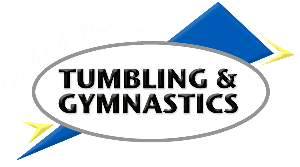Click on Calendar and SUBSCRIBE!!

Hello everyone. Thanks for your support of Wabash Valley Tumbling & Gymnastics, You folks are the reason we are in business. In addition to our online registration/app system. We have utilized another means of communicating our session dates. Never miss a sign up date for Sessions again. Subscribe to our Session calender and all the session and closed dates will automatically sync to your gmail or apple calanders. Also check out our website as our dates are displayed as well. Below are instructions for IPHONE and ANDROID USERS
Thanks all for your support!
WVTG Coaches and Staff
IPHONE
- Click on subscribe button and copy URL address
- On your iPhone tap the Settings icon, then scroll down and select Mail, Contacts, Calendars.
- Select Add Account and select Other
- Select the Add Subscribed Calendar option, fill in the Google Calendar URL in the Server box and click Next. Change any settings you see fit before saving the calendar. You do not need a username or password.
- Toggle your view of the subscribed calendar by opening the Calendar app and tapping Calendars in the upper left corner. Tap a calendar name to either display or remove calendar events.
ANDROID
If you use GMAIL you must login to your calendar on the Caledar website on a computer to add calendar. Unfortunatly you cannot add it throuogh the Goggle calendar app on your phone.
- Click on subscribe button and copy URL address
- Click "Settings."
- Click "Calendar" on the left menu.
- Copy your calendar feed URL.
- Open your Google calendar
- Click on the dropdown next to “Other Calendars” located on the left side menu
- Select “Add by URL”
- Copy your calendar feed URL from your ActiveCampaign Calendar page and paste that URL into the URL field
- Click “Add Calendar”
More photos: